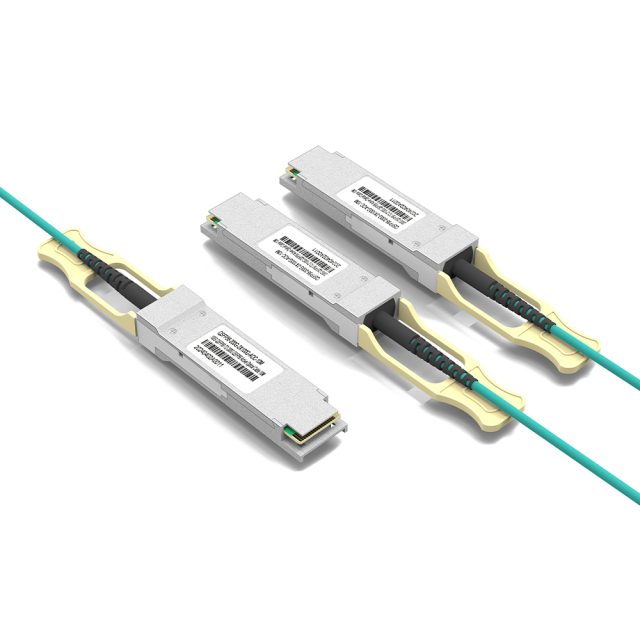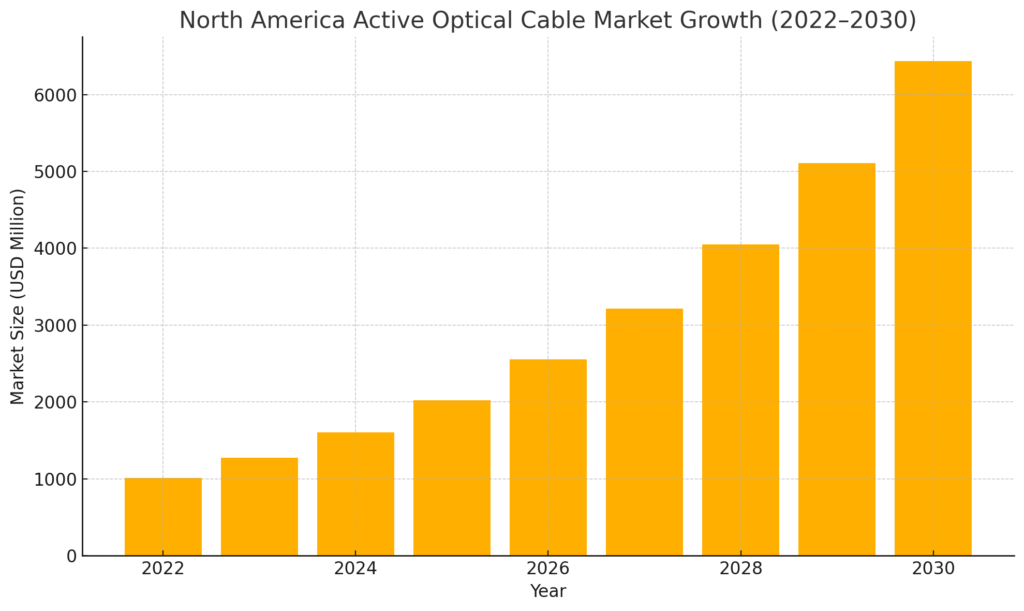An AOC (Active Optical Cable) is a high-speed, It uses electronic modules at both ends to convert electrical signals into optical signals and then convert them back.Fiber-optic cabling solution,Engineered for data centers, cloud and HPC environments, our AOC cables support speeds from 10Gbps up to 800Gbps over multimode fiber—eliminating bulky transceiver modules and fully IEEE 802.3 compliant and compatible with all leading switch and server vendors. Lightweight and flexible, they simplify installation and reduce total cost of ownership—making them the ideal choice for modern, high-density optical interconnects.
- Why Choose Fibrecross
- Buying Guide: AOC VS DAC
- Use Case Overview
China Factory Direct
Streamlined production and supply chain provide you with the highest quality and most competitive prices.Industry-Leading Quality
Fibrecross utilizes premium fiber and reliable components. Each AOC cable undergoes rigorous testing for insertion loss, return loss, and eye diagrams to ensure stable performance and long-term durability.Comprehensive OEM/ODM Support
Customized lengths, colors, labels, and packaging are supported, helping brands stand out in the data center market.International Certifications
Compliant with RoHS, CE, FCC, and IEEE standards, suitable for global data centers, telecom, and enterprise SANs.Fast Delivery
Thanks to our optimized supply chain, bulk orders can be shipped globally within 1–2 weeks, ensuring project progress.
| Feature | AOC Cable | DAC Cable |
|---|---|---|
| Transmission Media | Optical fiber | Copper twinax |
| Max Distance | Up to 100 m (400G: 30 m) | Up to 7 m |
| EMI Immunity | Immune to electromagnetic interference | Susceptible in high-EMI environments |
| Power Consumption | Lower (no signal amplification) | Slightly higher per port |
| Weight & Flexibility | Lighter and thinner – easier on cable trays | Bulkier, heavier |
| Cost per Meter | Higher upfront, lower TCO for long runs | Lower upfront, best for very short runs |
Data Center Interconnects
High-density racks in modern data centers demand 100G AOC cable solutions for server-to-switch and switch-to-switch links. Fibrecross AOCs deliver low latency, minimal signal loss, and plug-and-play simplicity.
HPC & AI Clusters
For high-performance computing clusters and AI training nodes, 40G AOC cable and 100G AOC cable ensure synchronous data exchange across GPU-heavy architectures, keeping compute pipelines fully saturated.
Telecom Backhaul
Telecom operators rely on 25G AOC cable to interlink base station radios and edge routers within compact shelters, reducing cable bulk while maintaining robust throughput over short distances.
Storage Area Networks (SAN)
SAN deployments benefit from low-power 10G AOC cable and 25G AOC cable links between host bus adapters (HBAs) and storage arrays, achieving reliable data transfers with minimal heat generation.
FAQs About Active Optical Cables
AOC cables are ideal for data centers, high-performance computing (HPC), and telecom applications, including rack-to-rack connections, storage systems, and switch-to-server interconnects requiring high bandwidth and low latency.
AOC cables support a variety of speeds, including 10Gbps (SFP+), 25Gbps (SFP28), 40Gbps (QSFP+), 100Gbps (QSFP28), 200Gbps (QSFP56), 400Gbps and up to 800Gbps.
- AOC Cables: Use fiber optics, support longer distances (up to 100m), are lighter, and are immune to electromagnetic interference (EMI). They’re ideal for high-density, longer-range connections.
- DAC Cables: Use copper, are limited to shorter distances (up to 7m), are more cost-effective, and consume less power but are heavier and susceptible to EMI.
Breakout AOC cables split a high-speed port into multiple lower-speed ports (e.g., 100G QSFP28 to 4x 25G SFP28), offering a cost-effective way to connect devices with different port speeds within or across racks.
- AOC cables: Integrate transceivers and cables into a single unit, reducing costs and simplifying installation. However, they’re fixed-length and less flexible for rewiring.
- Transceivers: Require separate cables, offering more flexibility but higher costs and maintenance due to exposed optical interfaces.
AOC cable are available in lengths from 1 meter to 100 meters, with common lengths being 3m, 5m, 10m, 30m, and 50m. Custom lengths may be offered by Fibrecross.
Consider:
- Data Rate: Match the cable to your equipment’s speed (e.g., 40G, 100G).
- Length: Select based on your setup’s distance requirements.
- Form Factor: Ensure compatibility (e.g., QSFP+ or SFP28).
- Protocol: Verify support for Ethernet, InfiniBand, etc.
- Environment: Account for EMI or cable management needs.
- Confirm compatibility with your equipment.
- Check that connectors are securely plugged in.
- Verify the cable length is within specifications.
- Test with another port or device to isolate the issue.
- Contact your supplier for support or replacement.