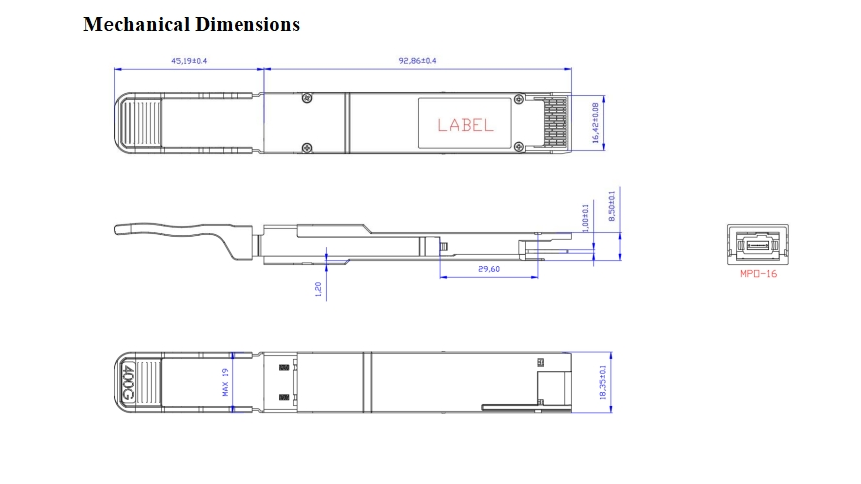6 Practical Tips for Choosing the Right Optical Transceiver
Optical transceivers are the unsung heroes of modern networks, quietly converting electrical signals into light and back again so your data can zip through fiber optic cables at lightning speed. Whether you’re upgrading your office network, setting up a data center, or just trying to keep things running smoothly, choosing the right transceiver is key to avoiding headaches down the road.
In this article, we’ll walk you through six practical tips to help you make the right choice—without getting bogged down in tech jargon. Think of it as your friendly roadmap to a faster, more reliable network. Let’s dive in!

Why Choosing the Right Optical Transceiver Matters
Before we get into the nitty-gritty, let’s take a step back. Why does picking the right transceiver even matter? Well, imagine you’re planning a road trip. You wouldn’t just hop in any car and hope for the best—you’d choose one that’s reliable, fits your budget, and can handle the distance. The same goes for your network.
The right transceiver ensures:
- Smooth data flow: No more frustrating slowdowns or bottlenecks.
- Compatibility: Your hardware and cables work together like a well-oiled machine.
- Future-proofing: Your network can grow without needing constant updates.
On the flip side, the wrong choice can lead to:
- Downtime: When your network goes down, so does productivity.
- Wasted money: Buying the wrong gear means spending twice.
- Headaches: Trying to fix compatibility issues is no fun.
So, let’s make sure you get it right the first time. Here are six tips to guide you.
1. Speed/Data Rate: How Fast Do You Need to Go?
The speed (or data rate) of a transceiver is like the horsepower of your car—it determines how quickly data can move through your network. Common speeds are 1G, 10G, 25G, 40G, and 100G, with even faster options popping up.
Why It Matters
- Too slow: It’s like driving a golf cart on the highway—your data will crawl, and your users will notice.
- Too fast: Sure, a Ferrari is cool, but if your network doesn’t need it, you’re just burning cash.
How to Choose
- Check your gear: Look at your switches and routers. If they support 10G, get a 10G transceiver.
- Think ahead: If you’re planning to upgrade soon, maybe go a step faster to save hassle later.
Real-world example: A small office with basic internet needs might be fine with 1G, but a growing tech startup will want 10G or higher to handle video calls, cloud apps, and more.
2. Connector/Dimensions: Does It Fit?
Transceivers come in different shapes and sizes, known as form factors. The most common are SFP (for 1G), SFP+ (for 10G), and QSFP (for 40G or 100G). Think of it like plugging a USB stick into your laptop—it has to fit the port.
Why It Matters
- Physical fit: If the transceiver doesn’t match your device’s port, it’s not going in.
- Connector type: Different transceivers use different connectors (like LC or MPO), which need to match your cables.
How to Choose
- Look at your ports: If your switch has SFP+ ports, you need an SFP+ transceiver.
- Check your cables: Make sure the transceiver’s connector matches your fiber cables (e.g., LC for most SFP/SFP+).
Pro tip: If you’re not sure, take a quick picture of your device’s ports and cables. It’s easier to show than to explain!
3. Single Mode vs. Multimode: What’s Your Fiber?
Your network likely uses one of two types of fiber optic cables: single mode or multimode. This choice affects which transceiver you need.
Single Mode Fiber (SMF)
- Best for: Long distances (think miles, not meters).
- Why: It’s like a laser pointer—focused and efficient over long hauls.
- Use cases: Connecting buildings, campuses, or even cities.
Multimode Fiber (MMF)
- Best for: Short distances (up to a few hundred meters).
- Why: It’s like a flashlight—spreads out quickly but works great up close.
- Use cases: Inside data centers or office buildings.
Why It Matters
- Mixing them up: A single mode transceiver won’t play nice with multimode fiber, and vice versa. It’s like trying to use diesel in a gas engine.
How to Choose
- Know your fiber: Check your cables—multimode is usually orange, single mode is yellow.
- Measure your distance: If you’re going over 550 meters, you probably need single mode.
Fun fact: Multimode is cheaper for short runs, but single mode is a lifesaver for longer connections.
4. Wavelength: The Right “Color” of Light
Wavelength is the specific “color” of light the transceiver uses. For most people, it’s as simple as:
- 850nm: For multimode fiber.
- 1310nm or 1550nm: For single mode fiber.
Why It Matters
- Mismatch = no signal: Using the wrong wavelength is like trying to tune into a radio station that doesn’t exist.
How to Choose
- Match your fiber: Multimode? Go with 850nm. Single mode? 1310nm or 1550nm.
- Special cases: If your network uses WDM (multiple signals on one fiber), you’ll need to be extra precise.
Quick tip: Most transceivers list their wavelength in the product name or specs. Double-check before you buy.
5. Transmission Distance: How Far Does It Need to Go?
Transceivers are rated for specific distances, like SR (Short Range) or LR (Long Range). This tells you how far the signal can travel without losing steam.
Common Ratings
- SR: Up to 300 meters (great for multimode).
- LR: Up to 10 km (perfect for single mode).
- ER: Up to 40 km.
- ZR: Up to 80 km or more.
Why It Matters
- Too short: Your signal will fade before it reaches the other end.
- Too long: You’re paying for range you don’t need.
How to Choose
- Measure your link: Know how far apart your devices are.
- Add a buffer: If you’re close to the limit, go up a level to be safe.
Example: Connecting two offices 5 km apart? LR (10 km) is your friend. SR won’t cut it.
6. Operating Temperature: Where Will It Live?
Transceivers are like people—they have temperature preferences. Most are rated for 0°C to 70°C (commercial grade), but some can handle -40°C to 85°C (industrial grade).
Why It Matters
- Wrong environment: A standard transceiver in a hot warehouse might overheat and fail.
- Reliability: Choosing the right grade keeps your network running smoothly.
How to Choose
- Check your space: Is it a cozy office or a sweltering factory floor?
- When in doubt: Go industrial if temperatures might swing.
Pro tip: If your transceiver is outdoors or in an unconditioned space, industrial grade is a must.
Bonus Tips: A Few Extras to Keep in Mind
You’ve got the basics down, but here are a couple more things to consider for a rock-solid choice, especially if you’re looking for the best optical transceivers for data centers:
Power Consumption: Save Energy, Save Money
- Why it matters: Faster transceivers can guzzle more power, which adds up in large networks.
- What to do: Look for energy-efficient models, especially if you’re eco-conscious or running a big setup.
Digital Diagnostics (DDM): Your Network’s Health Check
- Why it matters: DDM lets you monitor things like temperature and signal strength in real-time.
- What to do: If uptime is critical, choose transceivers with DDM for peace of mind.
Brand Compatibility: Play Nice with Your Gear
- Why it matters: Some devices are picky and only work with specific brands.
- What to do: Check your hardware’s manual or go for tested third-party options to save money without sacrificing quality.
Common Mistakes to Dodge
Even pros slip up sometimes. Here’s what to watch out for:
- Forgetting wavelength: It’s easy to overlook, but a mismatch means no connection.
- Buying on price alone: The optical transceiver price can be tempting, but cheap options might cost you more in downtime if they’re not up to par.
- Not planning ahead: Skimping now could mean replacing everything when your network grows.
Remember: A little extra thought now saves a lot of hassle later.
Why It’s Worth Getting Right
Picking the right transceiver isn’t just about avoiding problems—it’s about setting your network up for success. Here’s what you gain:
- Speed and reliability: Your data flows like a dream.
- Cost savings: No wasted money on incompatible gear.
- Future-proofing: Your network can grow without constant upgrades.
Think of it like choosing the right shoes for a marathon. The right pair keeps you comfortable and fast; the wrong ones lead to blisters and slowdowns. Your network deserves the right fit.
Where to Buy and Get Help
Ready to shop? Here’s how to make it easy:
- Trusted vendors: Reputable optical transceiver suppliers like Fibrecross, Cisco, or Dell have great selections and support.
- Third-party options: Brands like Finisar or Optcore offer compatible transceivers at lower prices—just make sure they’re tested for your gear.
- Ask for help: If you’re stuck, reach out to a network expert or vendor support. They’re there to help!
Wrapping It Up
Choosing the right optical transceiver doesn’t have to be a chore. By focusing on these six tips—speed, form factor, fiber type, wavelength, distance, and temperature—you’ll set your network up for success. Add in a little planning for power, diagnostics, and compatibility, and you’re golden.
Remember, your network is only as strong as its weakest link. Don’t let a mismatched transceiver be that weak link. Take a few minutes now to get it right, and you’ll thank yourself later.
Still Unsure?
No worries! Optical transceivers can be tricky, but you don’t have to figure it out alone. Our team is here to help you find the perfect fit for your network. Drop us a line, and we’ll guide you through it—stress-free
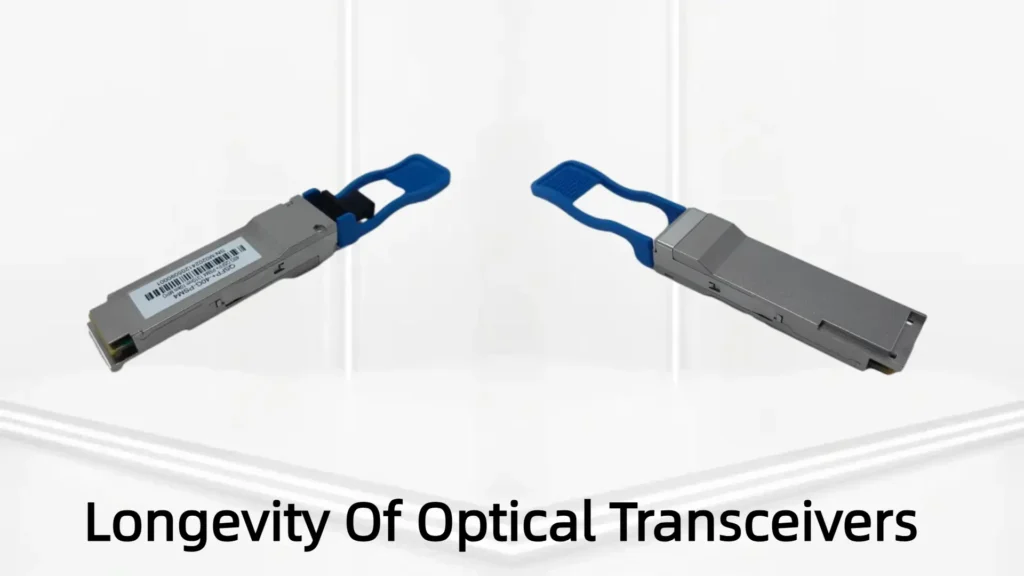
What Is the Lifespan of an Optical Transceiver?
Learn the typical lifespan of optical transceiver modules like SFP+, QSFP+, QSFP28, QSFP-DD, OSFP. Discover factors that affect durability, signs of failure.
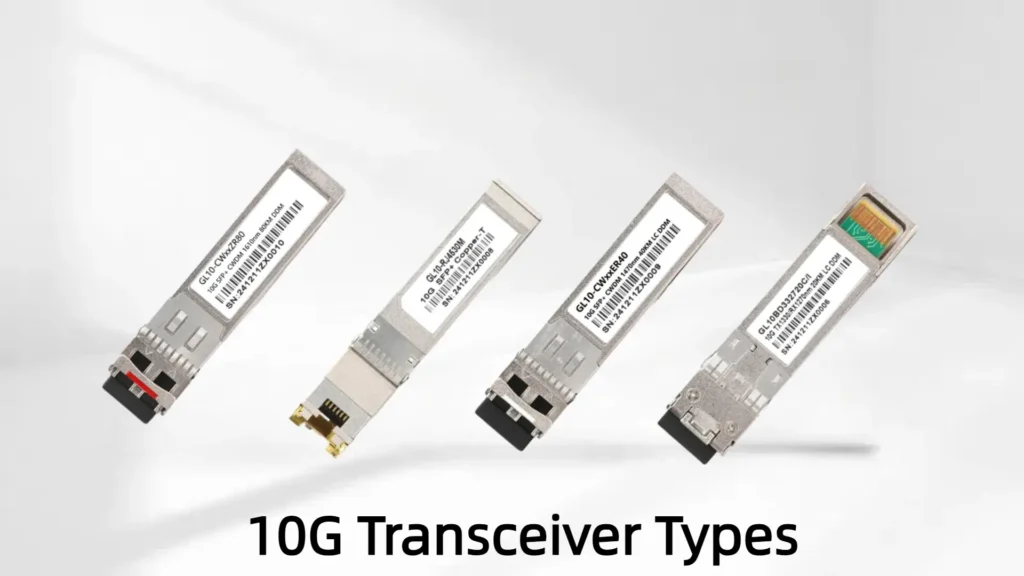
10G Transceivers: Types, Distances & Buying Guide
Learn the real-world differences between 10G transceiver types (SFP+ SR/LR/ER/ZR, copper/DAC/10GBASE-T), distances, use cases and buying tips.

What Is a BiDi Transceiver?
Discover what a BiDi transceiver is, how BiDi optical transceivers work, and why 800G BiDi is shaping the future of data center networking.

OEM vs. Third-Party Optical Transceivers: Which to Choose?
Make an informed choice between OEM and compatible optical transceivers. Practical guidance for IT managers on reliability, vendor support.

How Big Is the 800G Optical Transceiver Market in 2025?
The 2025 global 800G optical transceiver market size, key growth drivers, top players, and forecasts for this fast-growing multi-billion-dollar industry.

Inside the Structure of Active Optical Cables
Learn what makes active optical cables reliable: transceivers, diagnostics, fiber protection and installation tips. AOC cable overview for engineers.